Content directory location for QNAP
When you install MinimServer on a QNAP NAS, the installation package sets an initial content directory value of /share/Multimedia or /share/Qmultimedia depending on your NAS model. If your music files are in some other location, you need to update the content directory setting.
To find the correct path to enter in the Content directory field of the MinimServer status page, follow these steps:
1) Open File Station and select the folder that you want MinimServer to scan for your music files:
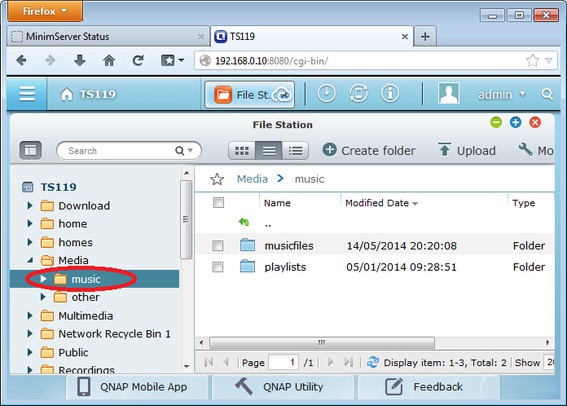
2) Find the folder path in the address bar. In this example, the folder path is Media ▸ music ▸

3) In the Content directory field of the MinimServer status page, type /share followed by the names from the folder path separated by slash (/) characters, then click Update. Make sure the s of share is in lower case and make sure the folder names are in the same case as they appear in the address bar. In this example, the Content directory path is /share/Media/music

